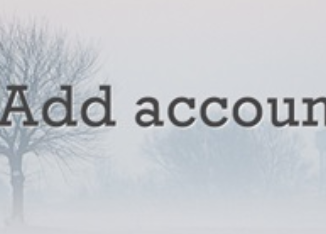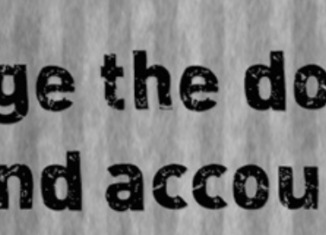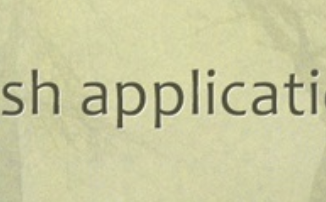Are you having access to Horizon cloud on Azure admin portal and wanted to give access to few more admins, this is very simple .. Logon to the Horizon Cloud here using the ‘My VMware’ account credentials and navigate to Settings > General settings Click on pencil icon to manage user accounts and for
Day: May 3, 2020
Horizon cloud on Azure – change the domain bind account
Though changing service account is not regular practice,I have recently encountered an issue and wanted to let you know the procedure to change the same using admin portal. Logon to the Horizon Cloud here using the ‘My VMware’ account credentials and navigate to Settings > Active Directory and you will see similar to: Created
Horizon cloud on Azure – Publish applications
Horizon cloud on Azure – Delete pod
As you have seen in my earlier posts, deleting a pod is as easy like deploying it and task can be carried out from admin portal itself. Logon to the Horizon Cloud here using the ‘My VMware’ account credentials and navigate to capacity section under settings. Select the pod and remove For confirmation, pod