VSAN Object Checksum:
VSAN 6.2 introduced a new feature called object checksum which is enabled by default, but may be enabled or disabled on per virtual machine/object basis via VM storage policies and this policy does end-to-end software checksum to avoid data integrity issues arising due to problems on the underlying storage media. The only reason one might disable it is if the application already has this functionality included.
Rule Name: Disable object check sum
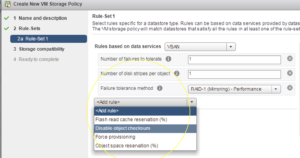
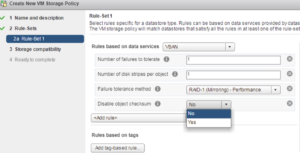
Above screenshots are from vSAN 6.2
If the option is set to No, the object calculates checksum information to ensure the integrity of its data. If this option is set to Yes, the object does not calculate checksum information.
vSAN uses end-to-end checksum to ensure the integrity of data by confirming that each copy of a file is exactly the same as the source file. The system checks the validity of the data during read/write operations, and if an error is detected, vSAN repairs the data or reports the error.
If a checksum mismatch is detected, vSAN automatically repairs the data by overwriting the incorrect data with the correct data. Checksum calculation and error-correction are performed as background operations.
The default setting for all objects in the cluster is No, which means that checksum is enabled.
How it works?
- latent sector errors - which are typically the result of a physical disk drive malfunction.
- silent corruption errors - which can happen without warning (these are typically called silent data corruption).
- To retrieve a new copy of the data from other replica of the information, stored within the RAID1, RAID5/6 constructs. This is referred to as recoverable data.
- If there is no valid copy of the data found, an error is returned. These are referred to as non-recoverable errors.
Checksum is fully supported with all of the new features, such as RAID-5/6 erasure encoding, deduplication and compression, configurations such as VSAN stretched cluster. As mentioned, it is enabled by default with no extra configurations. And if you don’t want it, just disable it in the VM Storage Policy.
Thanks for Reading..