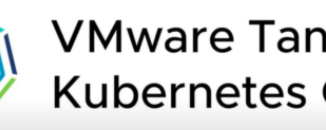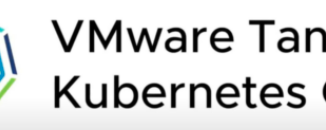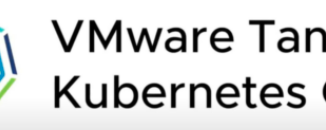When you deploy Tanzu Kubernetes (workload) clusters to Microsoft Azure, you must specify options in the cluster configuration file to connect to your Azure account and identify the resources that the cluster will use. Create a yaml file with variables given in below template. for ex: wc-config.yaml Note: Below example is
Day: November 24, 2021
TKG 1.4 on Azure – Part 2: Deploy management cluster
In this post, we will go through the steps to create management cluster through UI. Select Deploy under Microsoft Azure Fill in TENANT ID, CLIENT ID, CLIENT SECRET, SUBSCRIPTION ID that is collected in earlier post. Select the Region where you would like that management cluster to be deployed. Paste