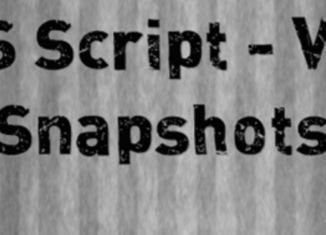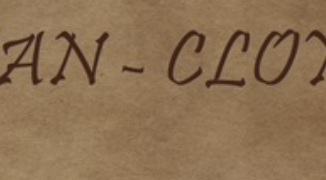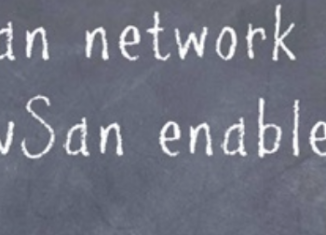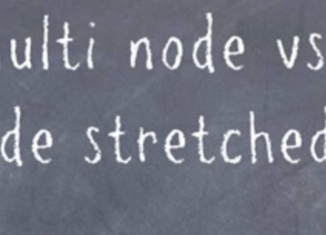Snapshots: Connect to VC using any of the below commands Connect-VIServer <vc name> or Connect-VIServer <vc name> -user <username> -password <password> How to take snapshot using powershell? Here is the example I am using to take memory snapshot for a specific vm: get-vm <vm name> | New-Snapshot -Name "snapshot Test" -Description "Taken today" -Memory If you have a
Month: August 2019
clomd value change in all hosts
Change vsan network subnet for hosts in vSan enabled cluster
Convert multi node vsan cluster to 2 node stretched cluster
VSAN troubleshooting commands
Here are some of the important commands that can be used while troubleshooting vSan: Please note this is for quick ref if you are looking for commands and detailed explanation will be given in posts. Get the total number of hosts that are part of vsan cluster: esxcli vsan cluster get Manually join
snapshot vmem file in vSan data store
Recently I got a request from one of the VSAN customers to provide the memory dump of a vm. To generate the same, we will have to take the snapshot of specific vm with memory box checked. Pick the vm > right click > snapshot > take snapshot > give a
VCAP 6 – DCV
VCAP 6 - Deploy: On Aug 5th Monday 2019, I have given VCAP 6 (VMware certified Advanced professional - DCV ) and completed with score of 346. It was a indeed the second toughest exam I have completed till date, of course first comes the Design which I am still struggling