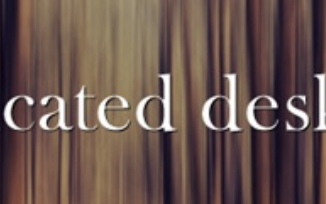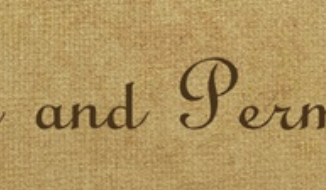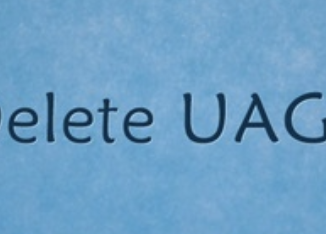Before jumping into steps, let me take sometime to explain about Floating desktops - floating assignment are quite opposite to dedicated assignment where user receives different desktops with a different machine name with each login. With floating desktop assignments, you can create desktops that shifts of users can use and
Day: May 5, 2020
Horizon cloud on Azure – Dedicated desktop assignment
Horizon cloud on Azure – Resources created in subscription
Writing this post to let you know about few imp resources that gets created in Horizon cloud on Azure once the pod is deployed, images are published, assignments are created and desktops are provisioned. Jumpbox: For any operations like pod / uag's deploy or delete, jump box will get deployed in
Horizon cloud on Azure – Roles and permissions
Admin Console's role-based access control is to determine which administrative privileges are granted to an Active Directory user accounts. When logging in to the Admin portal, the second login screen uses the Active Directory account credentials, Roles and permission feature as shown below, provides predefined roles that you can assign
Horizon cloud on Azure – delete only UAG’s
Admin portal in Horizon cloud on Azure provides you an option to delete only UAG's, this is very straight forward with few clicks: Logon to the Horizon Cloud here using the ‘My VMware’ account credentials and navigate to capacity section under settings. Click on pod name to open the details page Summary >