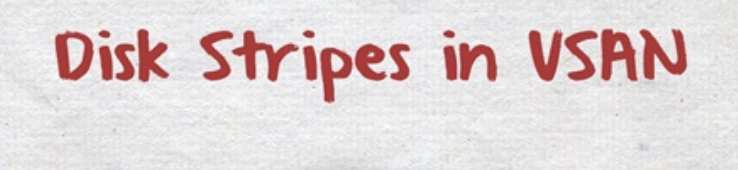
Striping is not a new word in storage world. In vSan, Striping splits the data of a given object into multiple stripes (drives), also known as segments but not necessarily multiple hosts.
Each stripe is accessed simultaneously, potentially increasing performance in hybrid configurations. vSAN allows for up to 12-way striping although 1 would be sufficient to meet most of the virtual machine workloads (In general). Striping can limit object placement in smaller configurations.
Note : Values higher than 1 might result in better performance but might also result in increased use of system resources.
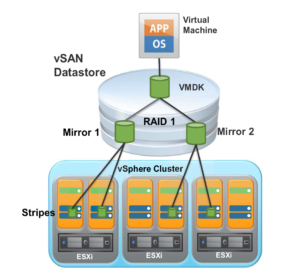
The effect of the number of stripes per object setting is explained in terms of write and read operations.
All writes go to the cache drive and the value of an increased number of stripes might not improve performance. The new number of stripes might use a different SSD or the new stripe might be in the same disk group and thus use the same SSD. If you increase the stripe width, you might create a situation where the new stripe is contained in the same disk group and use the same SSD.
For reads, an increased number of stripes helps when you are experiencing many cache misses. For example, if a virtual machine consumes 5,000 read operations per second and experiences a hit rate of 90 percent, 500 read operations must be serviced directly from magnetic drives. A single hard drive might not be able to service those read operations, so an increase in number of stripes might help.
The number of stripes should be changed only for isolated high-performance virtual machines. This setting is not only useful for hybrid configurations, but can also benefit all-flash when destaging.
The number of disk stripes is workload-dependent, which is very important from an operations perspective.
Let’s see few examples to understand more on this:
Example: 1
From below picture, the policy displayed is with PFTT=2 and SW=1:
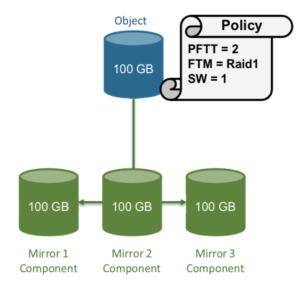
- How many objects are created? 1 : Since the object size is less than 255 GB
- How many drives is each data set written to? 1 : The number of drives that each data set written to is 1. 1 component is created on each drive.
- How many components are created, excluding witnesses? 3 : when looking at the policy, we specify PFTT=2. Remember the formula n+1. Therefore 2+1=3
- How many hosts would be required here? 2n+1=5
- object size of 100 GB , RAID 1, PFTT 1, SW 2
- object size of 100 GB , RAID 1, PFTT 1, SW 3

very informative blogpost on vSAN stripes.
Thanks Anand.