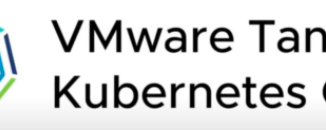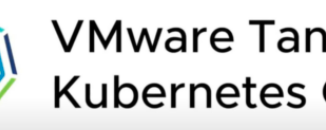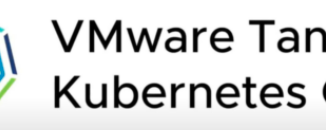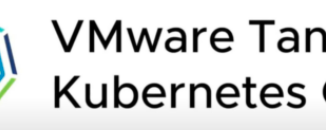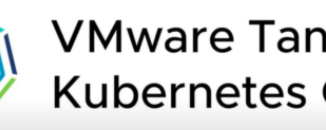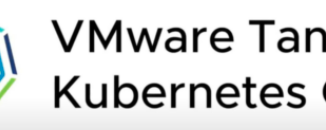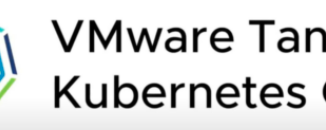Overview Tanzu Mission Control is a centralized management platform for consistently operating and securing your Kubernetes infrastructure and modern applications across multiple teams and clouds, With TMC you can manage entire Kubernetes footprint, regardless of where your clusters reside. In this post, I will take you through the steps to register
Month: November 2021
Tanzu Kubernetes Grid – Create workload cluster on vSphere
Hola, In this post I will be demonstrating how to use Tanzu Kubernetes Grid to deploy and manage Tanzu Kubernetes Workload clusters on a vSphere environment. TKG provides commands and options to perform life cycle management operations like Create, Delete, Scale up/down of kubernetes workload cluster. Prerequisite Before you create Tanzu
Install Harbor on Ubuntu 20.04
If you are looking for an on-premises Docker image registry, then Harbor is the best solution that not only hosts your images, but also scans for any vulnerabilities. Key features of Harbor include: Security and vulnerability analysis Content signing and validation Extensible API and web UI Image replication Role-based
TKG 1.4 on Azure – Part 6 : Delete the clusters
This post covers the steps to delete the clusters that were deployed in TKG on Azure. Ensure to follow this doc only after double checking when NO APPLICATIONS ARE RUNNING. Cluster deletion completely wipes the pods running it. Delete workload cluster: Delete Management cluster: Management cluster deletion might usually take some time as
TKG 1.4 on Azure – Part 5 : Scaling operations
Scale management clusters: If you have deployed a development management cluster, like I did while creating i.e., with 1 control and worker nodes. You can scale the management clusters to production cluster type anytime using simple commands. In this post, I have covered manual scaling, but there is also auto scaling
TKG 1.4 on Azure – Part 4 : Deploy the application on workload cluster
TKG 1.4 on Azure – Part 3 : Create workload cluster
When you deploy Tanzu Kubernetes (workload) clusters to Microsoft Azure, you must specify options in the cluster configuration file to connect to your Azure account and identify the resources that the cluster will use. Create a yaml file with variables given in below template. for ex: wc-config.yaml Note: Below example is
TKG 1.4 on Azure – Part 2: Deploy management cluster
In this post, we will go through the steps to create management cluster through UI. Select Deploy under Microsoft Azure Fill in TENANT ID, CLIENT ID, CLIENT SECRET, SUBSCRIPTION ID that is collected in earlier post. Select the Region where you would like that management cluster to be deployed. Paste
TKG 1.4 on Azure – Part 1: Prepare the resources
Tanzu Application Service – Part 6 : Install TAS
Tanzu Application Service – Part 5 : Install Bosh director
In my earlier post, we have seen the process to deploy resources like terraform, ops manager, DNS binding etc.. After login to ops manager (https://pcf.<env name>.<domain name>), BOSH director is displayed as tile in dashboard with orange colour which indicates pending further configuration. click on the tile "Bosh Director for GCP" Google
Tanzu Application Service – Part 4 : DNS binding in GCP
In continuation to previous post : Navigate to GCP console > Network Services > Cloud DNS, terraform automatically creates a zone by default with DNS name as <<envname>>.<<domainname>> (in my case it is captainv-pilot.captainvirtualization.in.) For this demo, I am using my existing domain name - captainvirtualization.in, which I purchased from go
Tanzu Application Service – Part 3: deploying resources in GCP using terraform
Before proceeding with ops manager installation, the following cloud infrastructure resources are to be created: network subnets load balancers external IP addresses firewall rules dns entries Terraform is used to automate the provisioning of these resources. In GCP, we obtain permission to perform these actions
Tanzu Application Service – Part 2: Download required artifacts from tanzu network
Go to Tanzu Network and sign up for a new account if you don’t have one, if already created then just sign in. VMware Tanzu Network is a catalog of software artifacts published by VMware, including the Tanzu Application Service (TAS), Operations Manager, TAS service tiles, Health watch, Harbor, Concourse for